Keeping track of citation information and properly formatting citations for papers are important parts of the research process. Fortunately, there are tools that can help to make this process much easier. The table below, which highlights key features of three tools that the UVM Libraries currently supports, will help you decide which tool is right for you.
During the academic year, the library offers workshops on using, EndNote, Mendeley, and Zotero. consult our schedule for dates and times. No registration required.
| Tools |  |
 |
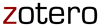 |
|---|---|---|---|
| Description | A desktop and web-based software program that allows you to store and manage your references and images. Format references in all standard styles -- APA, MLA, Chicago Manual of Style, etc. Works with word processing software to insert citations directly into documents, building a bibliography as you insert your citations. Export references into EndNote from many online databases. There is also a web based version of EndNote. | An account-based desktop and web-based software program that is used to manage and share research papers, discover research data, and collaborate online. Automatically imports metadata from PDFs, and will import web documents and research papers via a browser bookmarklet. Information can easily be organized into folders, and can be shared with other Mendeley users. Links with Microsoft Word and OpenOffice to produce citations and bibliographies in all standard styles, including APA, Chicago, MLA, AMA, and CSE. | This desktop and web-based tool makes it easy for you to capture citation information about books, articles, web sites, and more while you search and helps you keep track of research documents. Once citations and research documents are saved they can be organized into multiple folders for projects or classes. Link to Microsoft Word, Google Docs, or Open Office to produce citations in a variety of formats including APA, Chicago,MLA, AMA, and CSE. Register at Zotero.org to synchronize your citations to their server for storage and to collaborate with classmates and colleagues. |
| Restrictions | UVM students, faculty, and staff. | None. Anyone can access. | None. Anyone can access. |
| On Library Computers | Yes | Yes | Yes |
| Mode of Access | Desktop (PC, Mac, Linux), web | Desktop (PC, Mac, Linux), web | Desktop (PC, Mac, Linux), web (synching) |
| Registration | None | Yes | Not required except for synching and collaboration. |
| Downloads | Endnote at UVM Software Archive |
|
|
| Getting Started | Using EndNote at UVM | Documentation from Mendeley.com | Documentation from Zotero.org |
| Learn More | Using EndNote at UVM | Using Mendeley at UVM | Using Zotero at UVM |
| Contact Person | For additional assistance contact: Laurie Kutner | For additional assistance contact: Christie Silkotch | For additional assistance contact: Daisy Benson |
For further information on citation styles and formatting see the following related guides:
- Why Citations Matter
- APA (American Psychological Association) Style
- Chicago (and Turabian) Style
- MLA (Modern Language Association) Style
- Additional Style Guides and Resources
