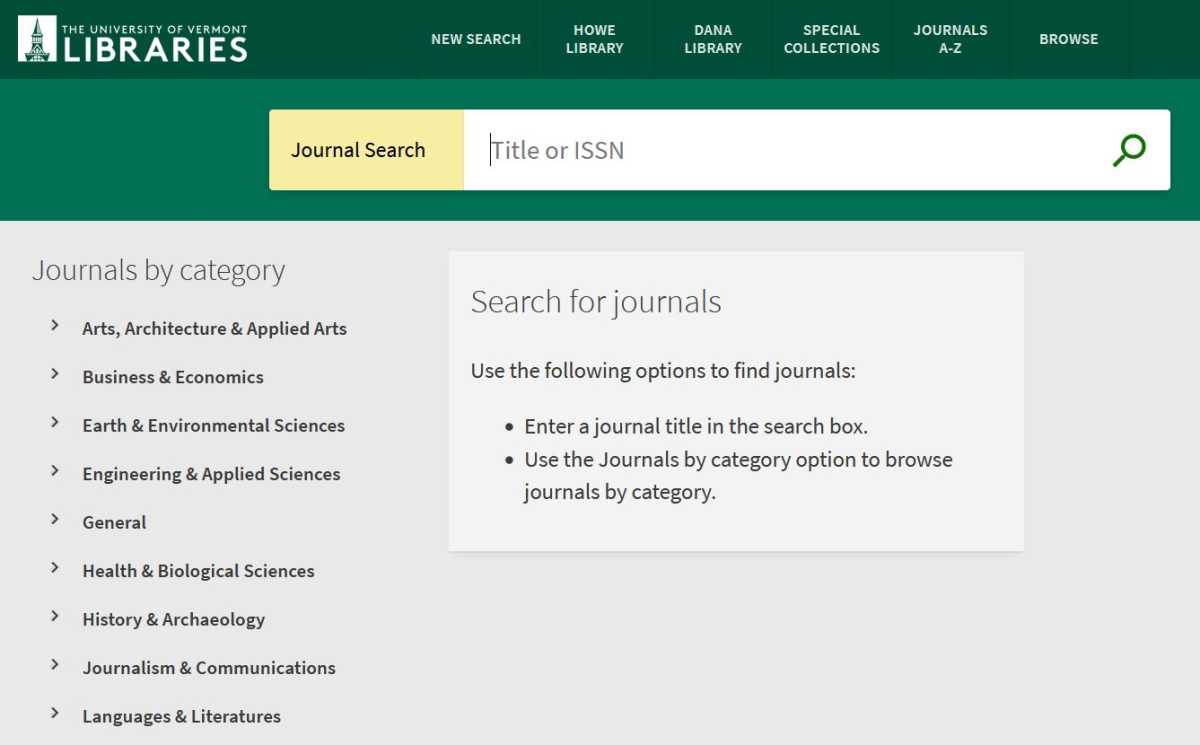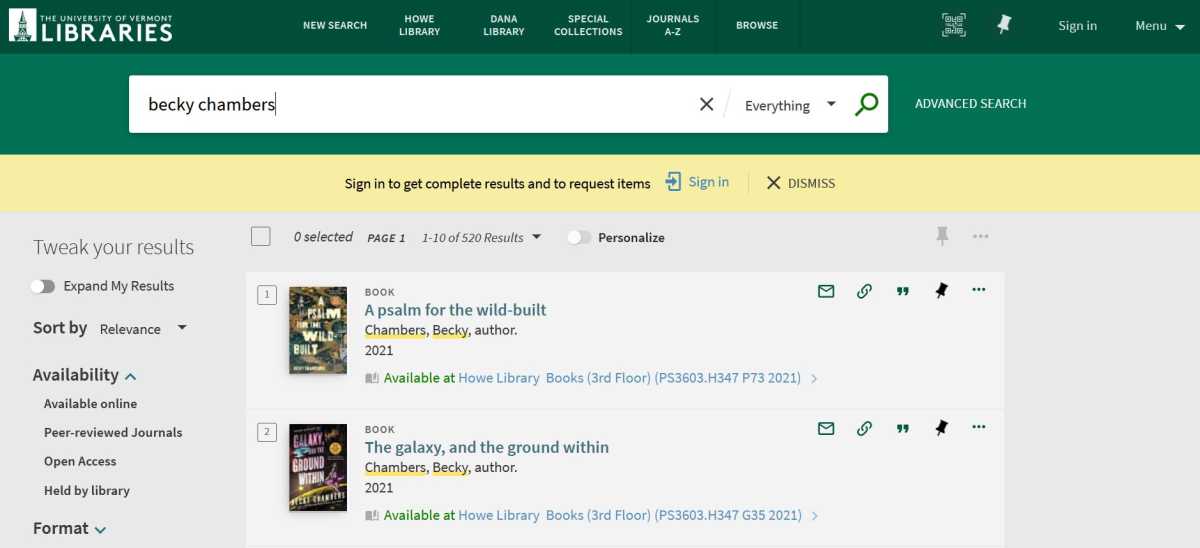Updated with new information on 2/15/24
UVM Libraries' new catalog and search system is now live.
This means that the CATQuest search bar on the UVM Libraries homepages is ready for your search requests. Thanks for your patience as we continue to rollout something new, and please contact us with troubles or feedback.
Guest Borrowers and UVM Medical Center Employees: Contact UVM Libraries to reactivate your existing library account
Guest Borrower Library Cards are available to any residents of Vermont, 18 years or older who are not students at another educational institution. If you already have a card or would like to get a card for the first time, please contact the Howe Library Main Desk via email or phone (802-656-2023) or the Dana Health Sciences Library Main desk via email or phone (802-656-2200).
UVM Medical Center employees are also eligible for library cards. If you already have a card or would like to get an account, please contact the Dana Health Sciences Library Main desk via email or phone (802-656-2200).
Faculty: Update your links starting January 10
Previously saved links to library resources are now broken -- please make your updates! Direct links to the full text of journal articles should continue to work.
Affected links will look something like the following (note the indicators of VOYAGER and/or PRIMO in bold in these URLs):
-
Example of a link to Classic Catalog page: http://voyager.uvm.edu/vwebv/holdingsInfo?bibId=4944484
-
Example of a link to a CATQuest page: http://primo.uvm.edu/permalink/f/1mpllsg/UVM_VOYAGER4944484
-
Example of a link to a Research Database in our system: https://login.ezproxy.uvm.edu/login?url = http://voyager.uvm.edu/cgi-bin/purl?cat=uvmdb&id=676410
An Overview of the Project
Why did we make this change?
The new platform includes an upgrade to our current search platform -- CATQuest. We've modernized our catalog and search experience to make it easier to support the learning and research of the UVM community.
In our next phase of the project, the University of Vermont will join a collaboration between Middlebury College, Connecticut College, Wesleyan University, Trinity College, and the Boston Library Consortium. This collaboration will facilitate searching and sharing of resources.
What changed?
Journal Titles: The format of Journal Titles changed. It has become better integrated with our search platform, CATQuest. Some improvements:
-
You can more easily grab links to the landing pages that provide complete information about a journal.
-
You now have links to all of a journal’s access points in our system at your fingertips.
A prototype of our new Journals A-Z page
CATQuest: The changes made to this tool should improve your experience.
An example of the new look for CATQuest.
Research Databases: Howe Library Research Databases have a new look and added functionality. With this upgrade, there is also a new tool for organizing access to our research databases. Dana Health Sciences Library and Silver Special Collections' Research Database pages did not change.
-
If you have existing links to our databases in Brightspace or elsewhere, you must replace those links with the new URLs from this tool after Jan. 10, 2024.
What went away?
Classic Catalog: The Classic Library Catalog has been retired. It will still be possible to search the library catalog materials using CATQuest.
-
We know that some of you prefer the Classic Library Catalog interface to that of CATQuest. We are happy to meet with you and answer any questions you have about using our new catalog.
E-Reserves: As previously communicated, the Fall 2023 semester was the final semester UVM Libraries offered its e-reserve document-hosting platform. PDFs, links to documents, e-books and streaming files that reside in the e-reserve system can be posted directly to Brightspace courses.
Links that you created in the past to existing catalog resources (“permalinks”) and bookmarks: Any links that you have previously saved for easy access to some of our resources broke on January 10 and will need to be updated. This includes links you may have created in Brightspace, your bookmarks, or even in course materials that point to our Classic Library Catalog or our current CATQuest system.