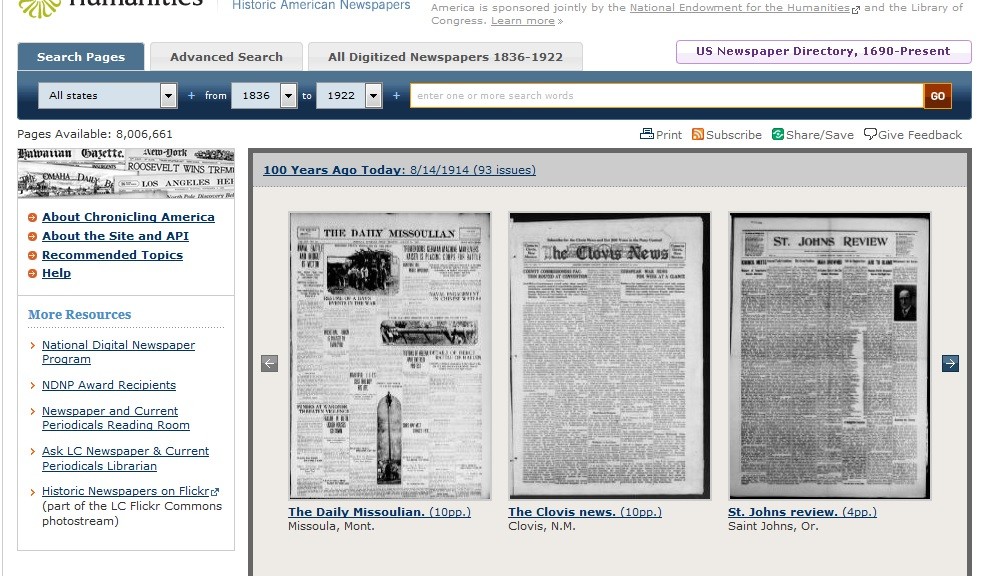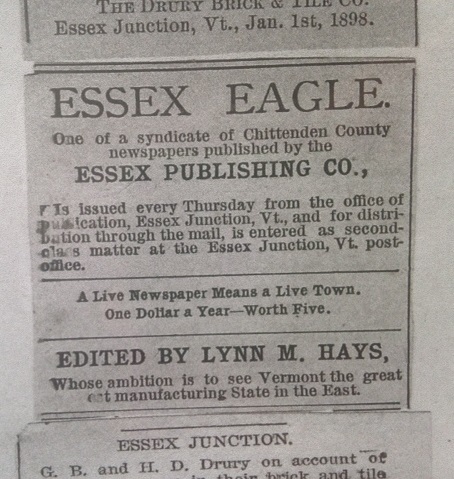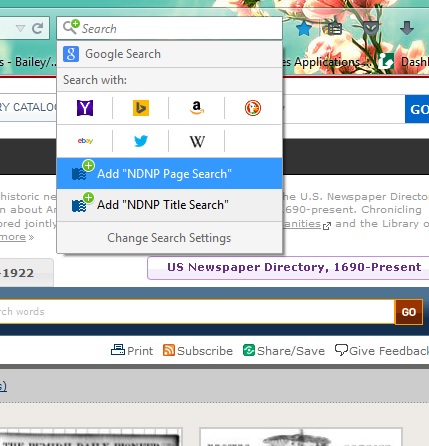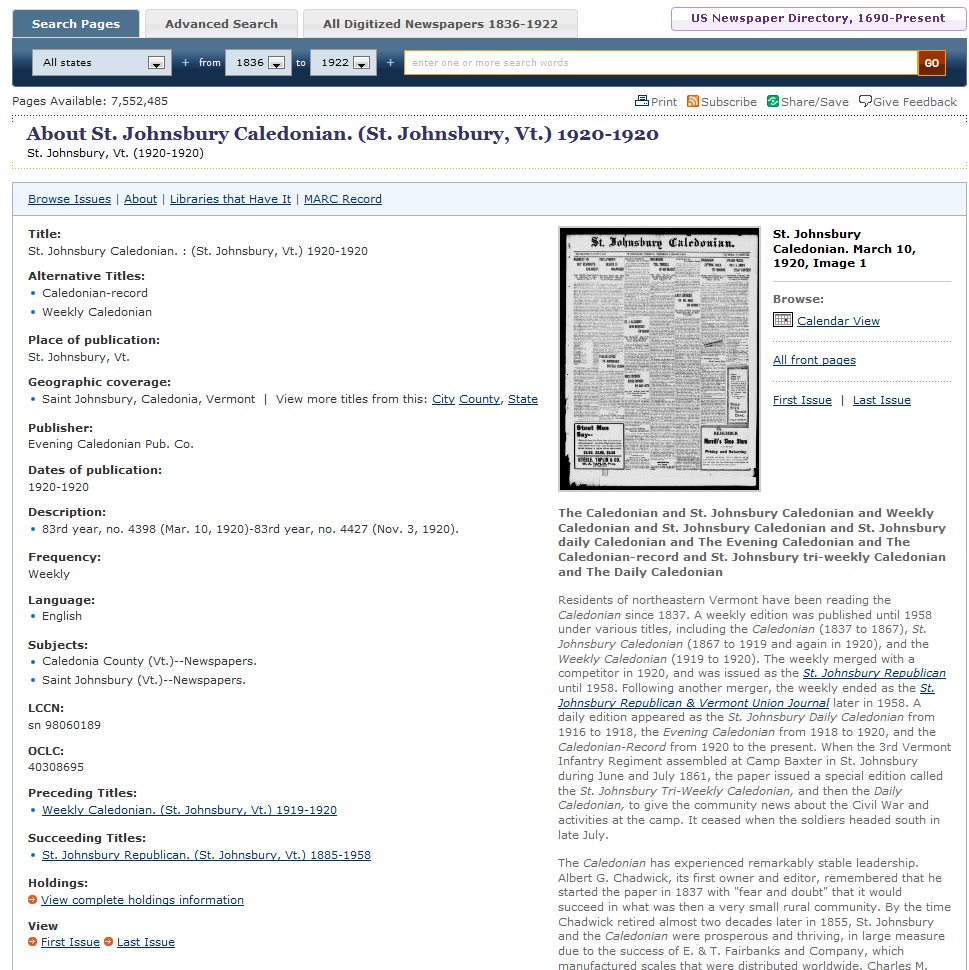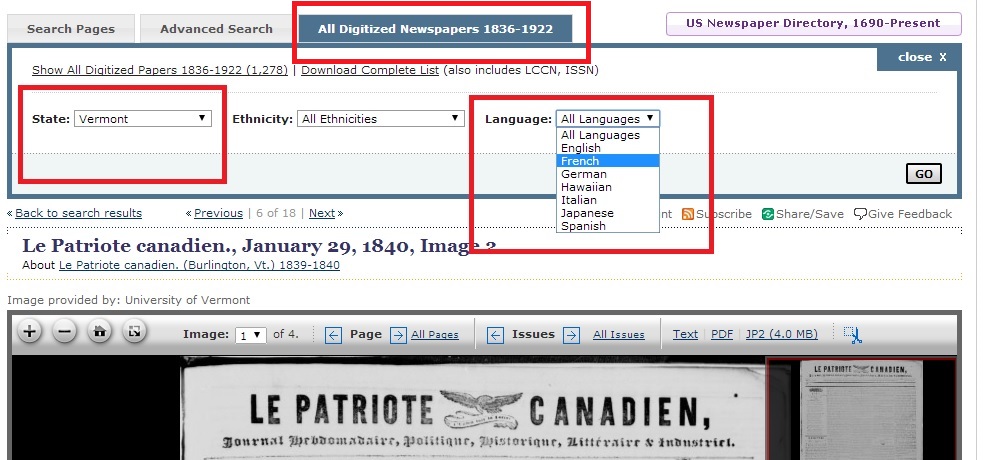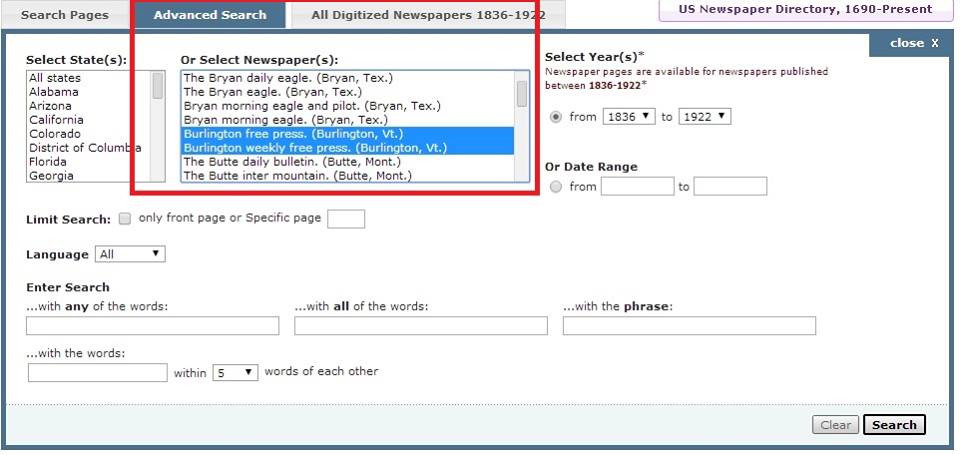There is a lot that you can do with historic newspapers on Chronicling America–you just have to know how and where to look!
There are numerous tutorials in a variety of formats out there to help with getting you started on the website with confidence.
General How-to Search Guides:
- Brief search tips: Helpful Tips on Searching in Chronicling America [from the South Carolina Digital Newspaper Project]
- Blog post: How-to: Advanced Search on Chronicling America [from Vermont Digital Newspaper Project Blog]
- Blog post: How-to: Clip, Save, and Print Quality Chronicling America Images [from Vermont Digital Newspaper Project Blog]
- PDF: Searching Chronicling America [from the National Digital Project in Ohio]
- Videos: Search Strategy Videos [from the National Digital Newspaper Project in Ohio]
- Podcasts: Using Chronicling America Podcast Series [from the National Digital Newspaper Project in Ohio]
- Webinar: Using Chronicling America [from the National Digital Newspaper Project in Ohio]
- Recommended Topics (examples of articles and search strategies) [from the National Digital Newspaper Program Website]
- Blog post: Researching Historic Buildings on Chronicling America [from Vermont Digital Newspaper Project Blog]
On the Vermont Digital Newspaper Project:
- Video: Vermont Digital Newspaper Project (general overview)
- Powerpoint: “The Vermont Digital Newspaper Project: Starting a State Newspaper Digitization Program,” Part one and Part two.
On the Digitization Process:
- Videos: Microfilms-to-Digital Lecture Series [from University of Kentucky]
Ways to Re-purpose Newspaper Content:
- Handout: Historical Societies & Museum: Free Ways to Reuse & Re-purpose Newspaper Content from Chronicling America
- Examples: Library of Congress Reusing Data from Chronicling America
___________________________________________________________________________
Weekly Chronicling America Search Tips of the Day by VTDNP:
So, we here at VTDNP know just how complex searching on Chronicling America can get. On our Facebook, we are posting regular updates on tips and tricks on how to use Chronicling America for searching historic newspapers. Check it out regularly!
***Also, if you have any questions concerning how to use Chronicling America, post them below or email us and we’ll do our best to help you out. ***
Past Facebook posts are below:
September 28, 2015:
Chronicling America Search Tip of the Day:
Did you know that Chronicling America has a neat search feature that allows you to search information for all U.S. newspapers, not just those being digitized?
Our digital support specialist went to a talk on the Drury Brick &Tile Co. out of Essex Junction last night where the Essex Eagle was cited–Chronicling America’s search tool was most helpful to learn a little bit more about the paper!
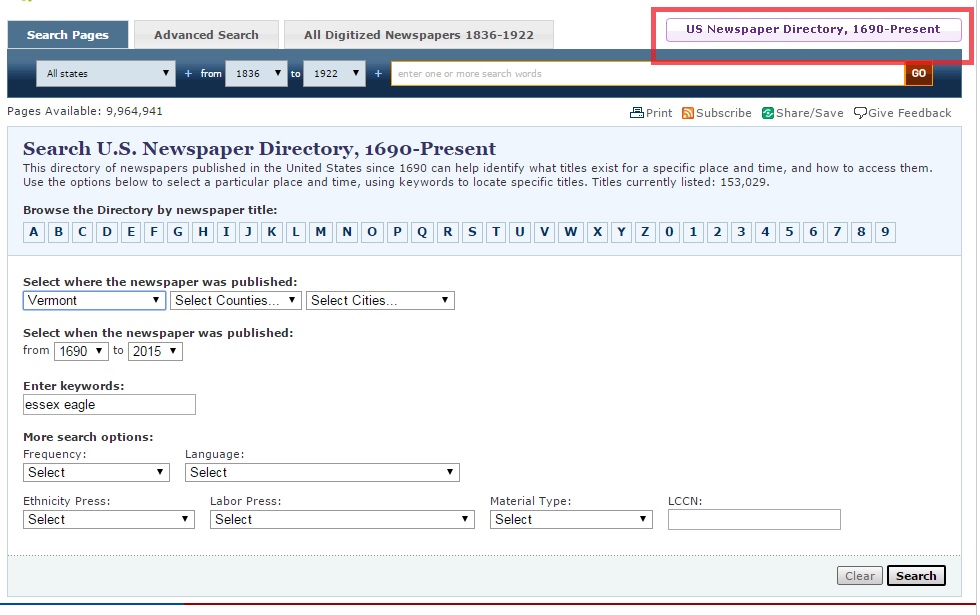
___________________________________________________________________________
September 22, 2015:
Chronicling America Search Tip of the Day:
Did you know you can add to the open search bar on your browser a Chronicling America page or title search? A lovely addition for all of you “chronic” Chronicling America newspaper searchers out there! #chronam
Directions: Just go to the Chronicling America webpage and then go up to your open search bar to add it as a search option!
September 9, 2014:
Chronicling America Search Tip of the Day:
The “Text” button at the top every page allows you to view the text picked up by the Optical Character Recognition (OCR) technology. Why is this helpful?
*You can easily copy and paste text from the newspaper pages.
(Warning, the OCR interpretation is prone to inaccuracies, though!)
*You can also see how Chronicling America’s search technology operates (by searching through the text the OCR pulls out from each page)
___________________________________________________________________________
July 21, 2014:
The right column on the “About” page on Chronicling America has several browsing options, as well as a history of the newspaper title family. (Example: https://chroniclingamerica.loc.gov/lccn/sn98060016/)
-Calendar View: Browse issues through a calendar format.
-All Front Pages: Every front page is shown in chronological order.
-First & Last Issue: Brings you to the first or last page digitized. (Note: the issue is the first or last digitized; it’s not always the actual first or last issue of the paper!)
___________________________________________________________________________
April 14, 2014:
An example is below. Happy searching!
_______________________________________________________________________
April 9, 2014:
Chronicling America Search Tip of the Day:
A great place to start when researching a broad topic, important event or figure in history is at the Topics Page on Chronicling America. Here you’ll find sample articles and search strategies.
-To get there, go to https://chroniclingamerica.loc.gov./
-In the left hand tool bar is “Recommended Topics.”
An example about April Fools’ Day is below.
Happy Searching!
https://www.loc.gov/rr/news/topics/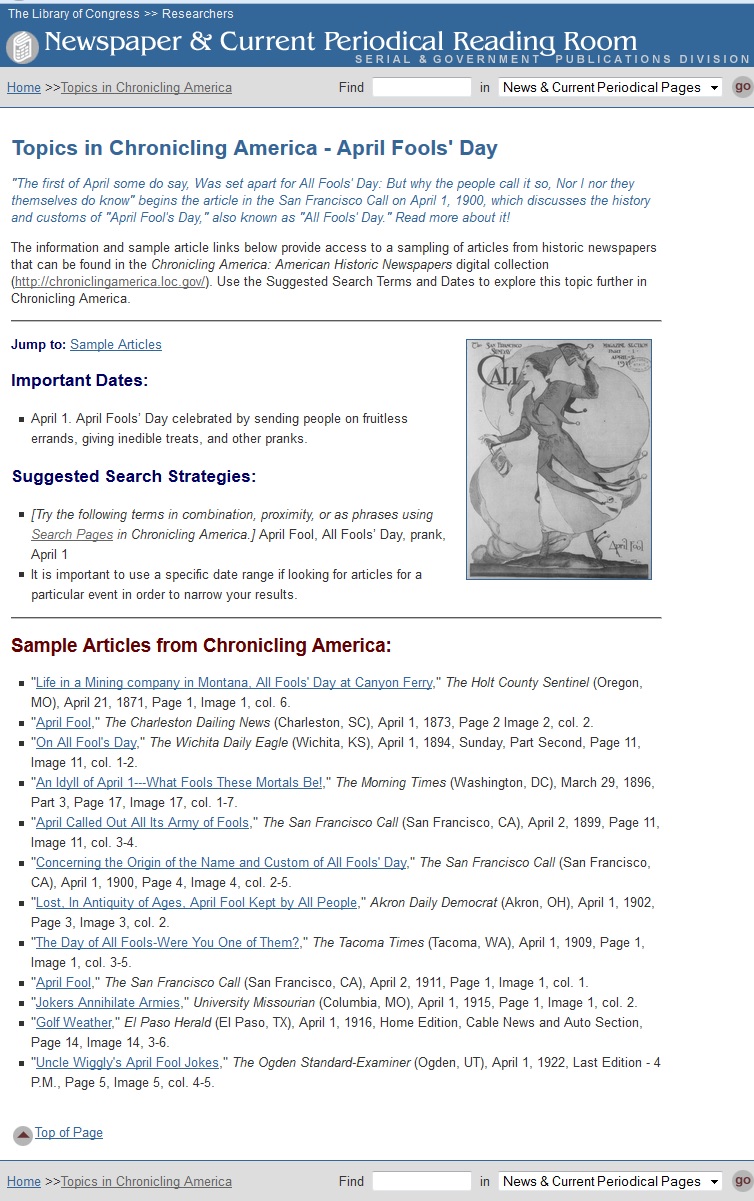
_____________________________________________________________________
March 31, 2014:
Chronicling America Search Tip of the Day:
Did you know Chronicling America has newspaper content available in 7 different languages? You can search newspaper content by state, ethnicity, and language by going to the “All Digitized Newspapers 1836-1922” tab on https://chroniclingamerica.loc.gov./
Vermont has one all French title, Le Patriote Canadien, available.
Happy searching!
March 24, 2014:
Chronicling America Search Tip of the Day:
Did you know that under the “Advanced Search” setting, you can search specific newspapers? To look at several newspapers, just hold down shift and click all the newspapers you want to search. This can be useful if you are looking for a local landmark, business, personage, or organizations in a particular town or city.
Happy searching on https://chroniclingamerica.loc.gov/!
____________________________________________________________________
March 17, 2014:
Chronicling America Search Tip of the Day:
When searching for a specific person, think about these considerations:
-First and middle names were often initialed: W.D. Johnson
-Women were often known by their husband’s name: Mrs. W.D. Johnson
-The first name of men were often abbreviated: Chas. for Charles
-Names were often misspelled or mistyped: try variations!
Happy searching!