Many library resources are restricted to authorized University of Vermont affiliates (students, staff, and faculty).
Connecting to resources from the Libraries websites or CATQuest
Links from the Libraries websites in CATQuest, Journal List, Subject Guides, etc. are automatically proxied for off campus use and you do not need to do anything else. If you haven’t already authenticated, attempting to access a library resource will generate a UVM log-in screen for you to enter your NetID and password.
Accessing resources from direct links or bookmarks
To access library resources directly (without linking through a Libraries website), you must use the VPN and connect to: sslvpn2.uvm.edu/full.
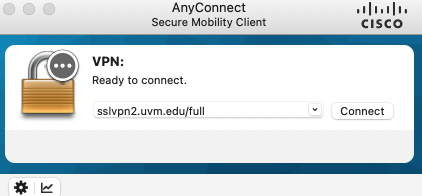
You can start and stop the VPN client at any time without interrupting your Internet connection or exiting any of your applications, however you may need to restart streaming content such as radio programs or podcasts. The VPN client may also affect wireless printers on your home network.
Documentation on how to install and use the AnyConnect VPN is available on the ETS Knowledge Base:
Software and installation documentation
Connecting and authenticating to UVM
Accessing a resource that is not working from the Libraries website
If you are unable to connect to a resource from the Libraries website, please report the issue or contact any Libraries service point.
You may also try connecting to the resource via the VPN with sslvpn2.uvm.edu/full. This will enable you to reach resources that are unavailable for proxy connection due to an issue with the proxy server.
