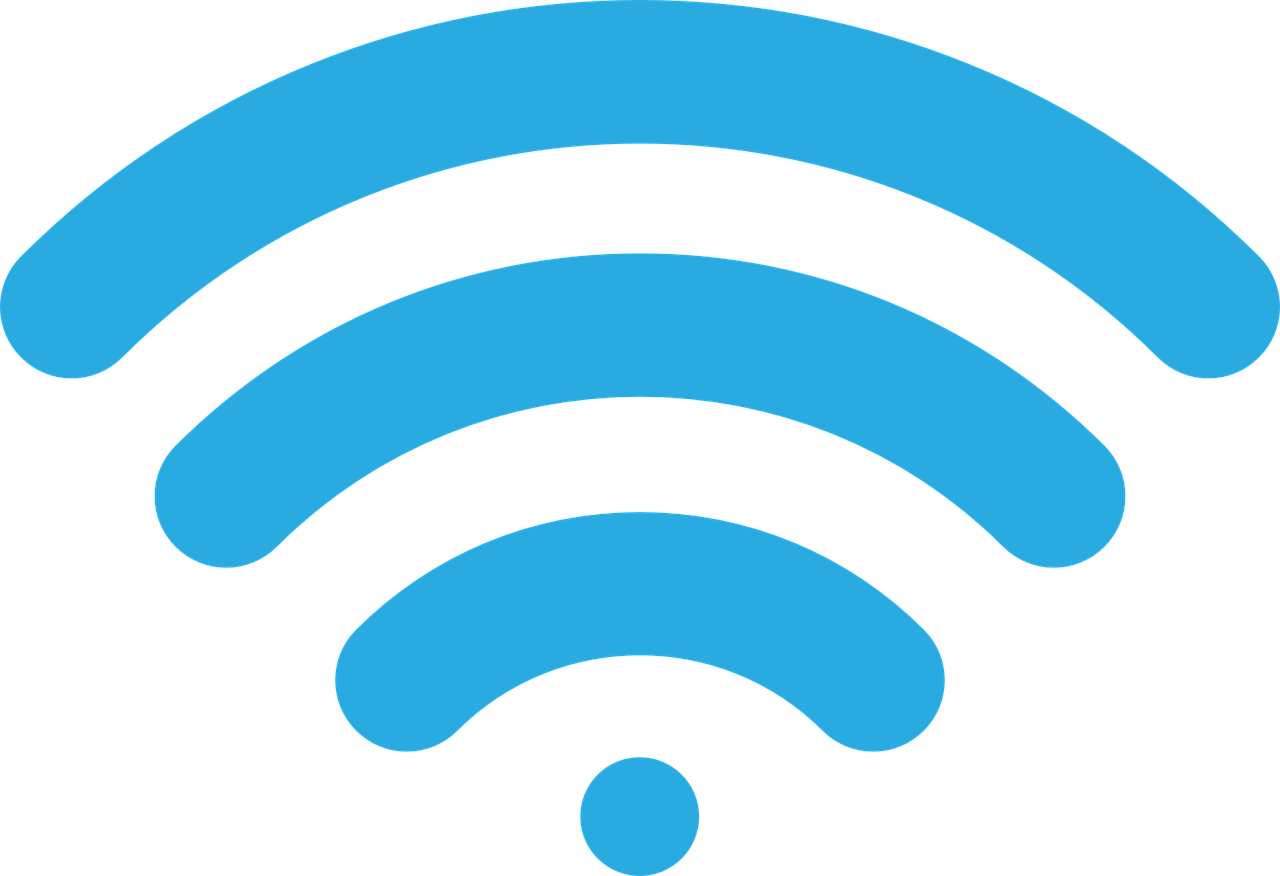
When a UVM netID password is changed or reset, it is necessary to update the password in wireless settings on your device to reflect this change. Use the article Forget a Wireless Network to reconnect your device to the UVM wireless network. The article is available from the ETS Knowledge Base. For additional questions, please call (802) 656-2604. Library Technology Services.
