How to use Chronicling America for Genealogy:

The search for ancestors, while generally rewarding, can be difficult and time-consuming. For genealogy research, certainly, historic newspapers contain a wealth of information about relatives, for newspapers can include local news, marriages and deaths, participant lists (military recruitment lists, organizations, meetings, parties), advertisements, social and political functions, local individual updates (e.g., “Mrs. William Johnson received her parents this past Wednesday”–these may or may not be helpful!), and legal notices (deeds, court happenings, divorces, estates). This is, if you can find it amid hundreds of thousands of pages. Generally, this has often meant hours of scanning newspaper microfilm or going through actual newspapers at a historical society or library.
Thankfully, Chronicling America provides an online platform for searching historic newspapers from across the United States. Chronicling America is an accessible and free search tool that greatly eases the search of newspapers for traces of the past. Currently, thirty-six states, including Vermont, have over 9 million pages from 1,422 newspapers available for search on the website from the years of 1836-1922.
Genealogy Search Tips:
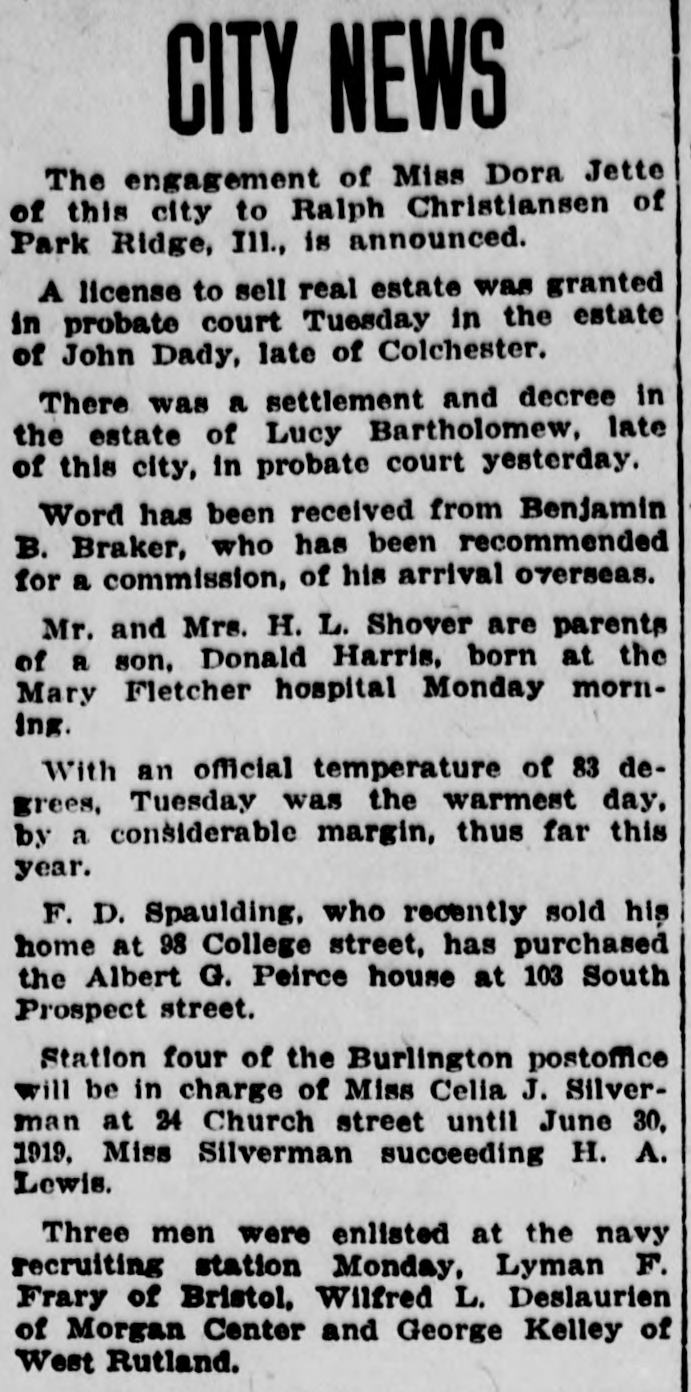
Searching on Chronicling America is not without its own challenges. Sometimes you get zero results, sometimes you might get thousands! It can be daunting; however, adapting and modifying your search parameters is essential to closing in on the results that you are searching for.
Below, some key helpful hints on genealogy searches.
- Diversify your search terms.
- For example, try the full name, first and middle initial and last name (e.g., W.D. Barrows), maiden name, or just a last name (be prepared for a lot of search results!). Often newspapers would only have extensive information about important individuals (typically men) in a town or state.
- Consider that first names might be abbreviated (Chas. for Charles). A woman usually was identified by her husband’s first and last name (e.g., Mrs. John Smith).
- Try searching also schools, affiliated organizations, street names, family businesses. For example, if I knew that my family surname was Green and that they owned an oil company. I might try “Green Oil Company” in my search.
- Historic vocabulary: Vocabulary has changed quite a bit since the 19th and the early 20th century, which should be kept in mind when commencing searches. For example, if you know your great-grandfather owned a general store in a small Vermont town, you should try using “dry goods” as a search term. Spellings have also altered over time–take for instance, in the excerpt below, the spelling of center as “centre.”
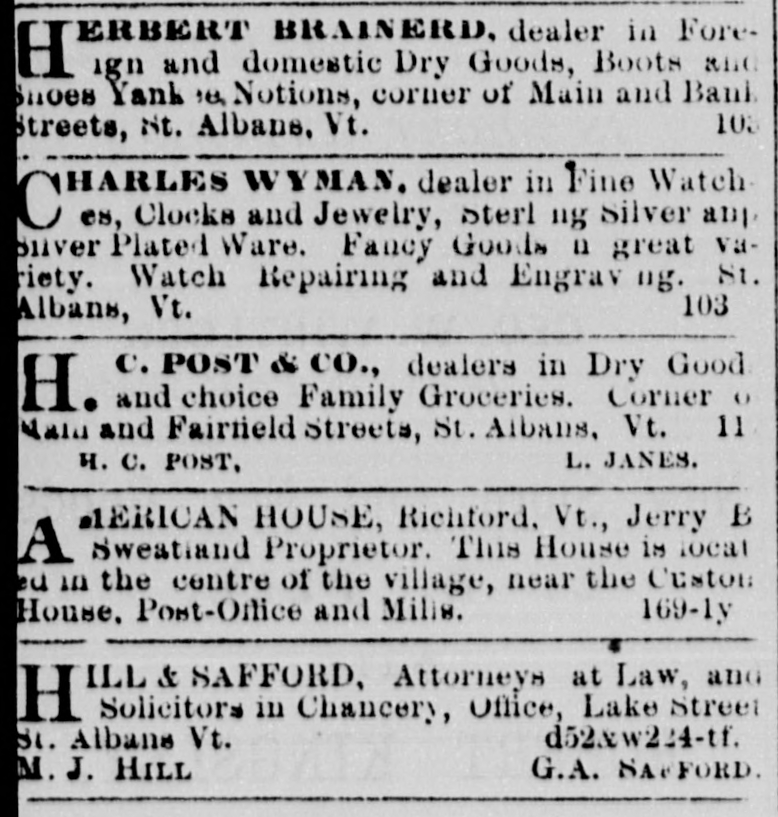
5. It’s important to remember that the search technology is not perfect; it does not pick up every word on the page, which is why it’s useful to diversify your search terms.
6. Typos occur often in historic newspapers (there was no spell check), so try different spellings of names, too.
7. If you are looking for something specific, such as a marriage, you can try a search of “marriage” or “nuptial” and the last name.
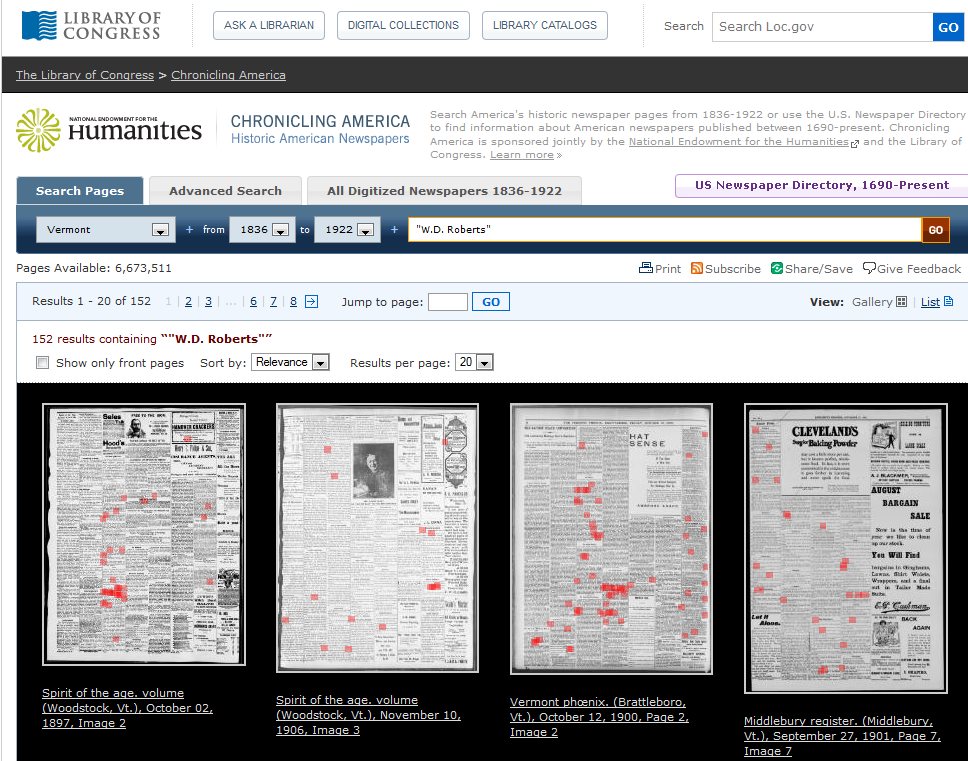
- Narrow (or expand) your search parameters, using the basic and advanced search options on Chronicling America.
- For example, if you are looking for a relative in the Civil War who fought in the 1st Vermont Cavalry, you could limit your location to Vermont, search a variety of terms, and narrow the years to 1861-1865.
- You can also narrow the search by newspaper. If you know your relative lived in Bennington, Vermont, you could search under the “Advanced Search” button under the Bennington Evening Banner newspaper pages only.
- If you are finding your search restrictions are coming up with too little results, try eliminating some of your constraints.
- Another option, as seen in the example below, is to search “with any of the words,” “all of the words,” “with the phrase,” and “with the words within x number of spaces.” Trying a combination of these could led to more results.
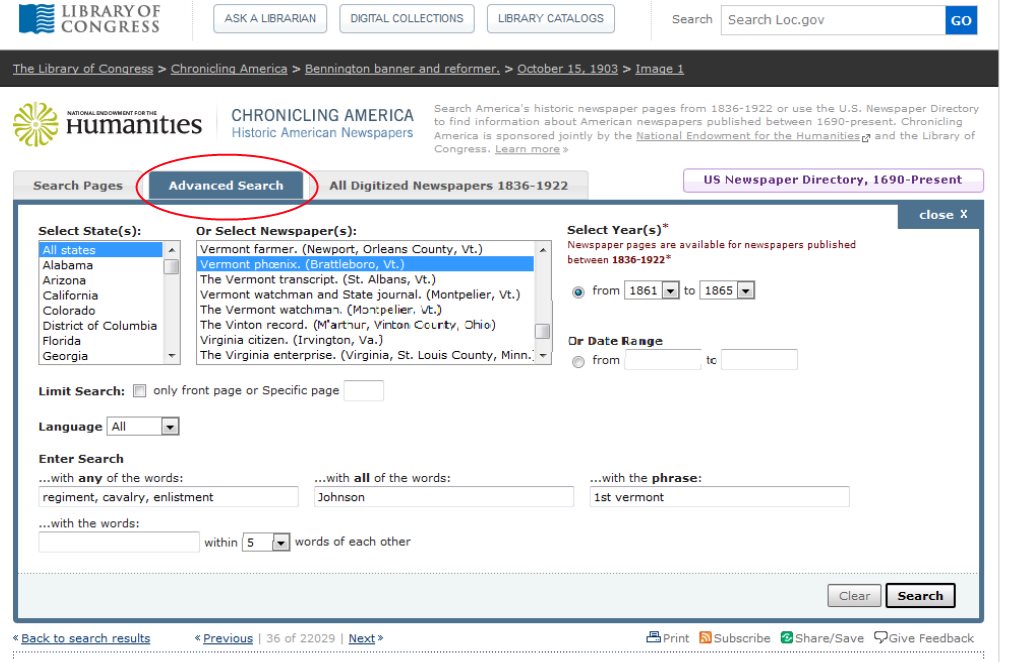
*NEW* Download our brochure on how to conduct genealogy research using Chronicling America:
There are other guides online that provide a good deal of assistance with genealogy research on Chronicling America, including:
- Chronicling America: Using Historic Newspapers for Genealogy Research
[A PowerPoint created by Karyn Norwood, digital support specialist]
- Using Chronicling America and other freely available online newspapers for genealogy research:
[A PowerPoint created by past Project Librarian Thomas McMurdo.]
- Search strategies by the Library of Congress for Chronicling America for both basic and advanced searches as well.
- State blog entries: Hawaii Digital Newspaper Project and South Carolina Digital Newspaper Project both have published short entries on searching genealogy newspaper content Chronicling America.
- The Ohio Historical Society has created a useful interactive document on how to search on Chronicling America, as well as a genealogy-specific powerpoint on how to search Chronicling America.
Vermont Newspapers Digitized on Chronicling America:
- View our interactive map
- Browse Vermont newspapers on Chronicling America
Other free (nearby) online newspaper databases:
- New York State Historical Newspapers: https://nyshistoricnewspapers.org/
- Middlebury College newspaper and magazines: https://middarchive.middlebury.edu/cdm/landingpage/collection/underpub
- The Northfield News: https://www.thenorthfieldnews.com/common/archive.html
Happy searching! Remember you can bookmark newspaper pages and download, save, and print pdfs, jpegs, and jp2s from Chronicling America.
Contact:
Karyn Norwood, digital support specialist, at knorwood@uvm.edu or (802) 656-0819
