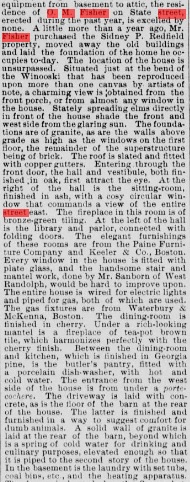
Historic newspapers on Chronicling America hold an abundance of information regarding local and national news and cultural trends of the past. Newspapers are also particularly helpful in uncovering the history of the built landscape of our communities.
Notices of construction, additions, fires (or other tragedies), businesses relocating or closing, legal affairs, and changes of use, as well as classified ads and sometimes even photographs (especially of public buildings such as libraries, churches, and downtown business blocks) hold clues to discovering a building’s history. In supplements and articles, many newspapers also published town histories, highlighted local industries, and described public buildings and prominent homes (see this article in the St. Johnsbury Caledonian on a prosperous milling company and this supplement published on Manchester, Vt.). It’s important to note that mostly larger homes, public buildings, and private businesses were written about in the newspapers. While the carriage barn you wish to know more about might not have an article on it, the home itself likely will be written up. (See the article to the right for an example of this. Click to enlarge.)
If you are researching the history of a historic building, here are some strategies for getting results on Chronicling America.
Basic Search:
Try a basic keyword search first before an advanced search. You may get exactly what you need without having to go through different advanced search combinations.
State: Generally, it’s recommended to search by the state the building is located in. Otherwise, you may get a lot of unrelated results to try to sift through. It’s an easy way to reduce results fast.
Keywords:
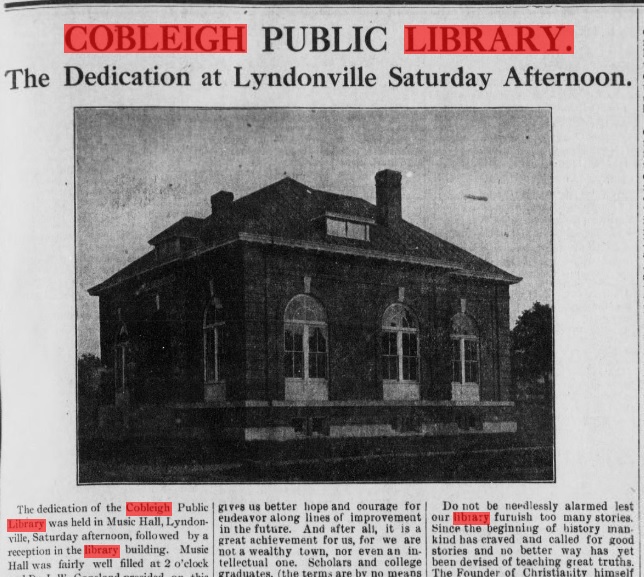
- Location: This may include: town, village, state, street (or state route), street number, neighborhood, road intersections. If you know the street name, you can use that in combination with words like building, construction, manufactory, factory, edifice (depending on the building type) and a narrowed year range. Street names changed over time, though, so make sure you have the right name of the street! Sometimes too, newspapers used phrases such as “on the corner of, between…” or used cardinal directions (“on the southwest corner…”) to describe property locations.
- Associated names/people/uses/businesses: Try searches with the names of the building (if any), original owners, the architect or builders, businesses or owners over time, and specific business types (Was it a grist mill, a dry goods store, or a textile factory?). Did its use change over time? For example, was it a Methodist church, then the town grange? With all of these, try one or two words first, like the last name of the owner or the architect, along with a general related property type or location. If searching by property owner (generally a male), historically men’s names were abbreviated in some form, e.g., Chas. for Charles or O.M. Fisher. Women went by usually their husband’s name, like Mrs. O.M. Fisher, or if single, as Miss (full name).
- Historic language: This may include different words for the architectural style, building type, dedication, construction, associated uses, etc. It’s always good to keep in mind that language has changed over time. Vary your language (and spellings). Words to try: building (architecture, edifice, erection, construction, homestead, establishment, home), church (ecclesial, chapel, house of worship, meetinghouse, congregation), cornerstone, dedication (ceremony, opening), new (latest, fashion, modern), public (municipal, civic), downtown (town centre, district, neighborhood), factory (mill, manufactory, foundry, shop, industry), company (Co., proprietor, business), school (education, educator, institution, schoolhouse, academy, seminary, hall).
Year Range:
- Depending on what you’re looking for, it’s good to limit your year range. If you know, for example, that your building was built in 1866, try a search from 1860 to 1922 or just for 1866. Sometimes buildings took years to plan and build, so it’s good often to include a period of several years in your search.
Advanced Search:
- Select Newspapers: Try a search without using any specific newspapers first. Oftentimes larger papers published news from all over the state (like the Burlington Weekly Free Press) or the county, so you may get results by searching broadly. If you get hundreds of results, try limiting your search by a specific newspaper(s). You can use our Google Map to help find the newspapers we have in the town you’re looking for the years you need.
- Date Range: Use this if you know specifically of a certain event or construction date. It’s wise to broaden the range by a few weeks or months, though, as many newspapers were weeklies and news took longer to disseminate.
- Enter Search: This is a great way to include different terms that may have been used in describing the building. Try different words for new construction and types of buildings.
Here’s an example of advanced search I did for the Winooski United Methodist Church in Winooski, Vermont. I happen to know that the congregation had two churches built in its history (one burned in 1917; the church standing today was built in 1918). Click to enlarge.
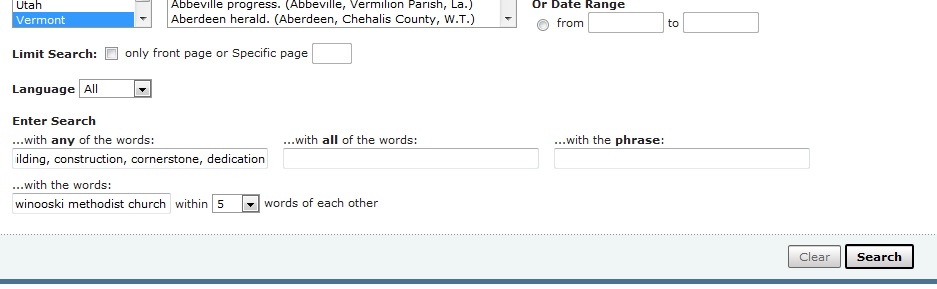
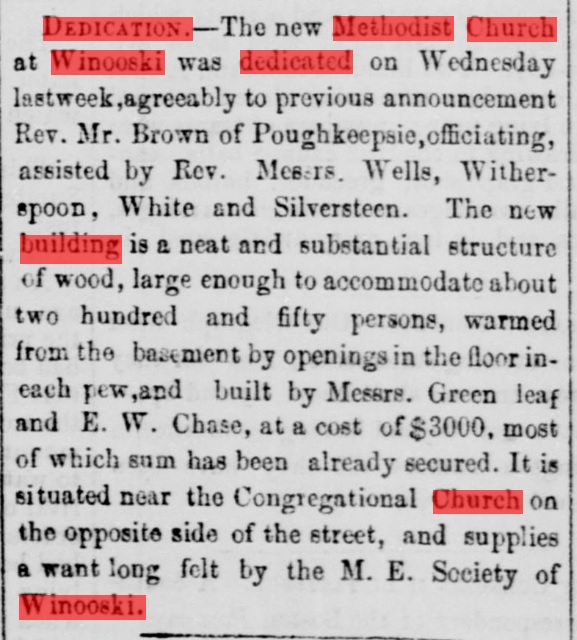
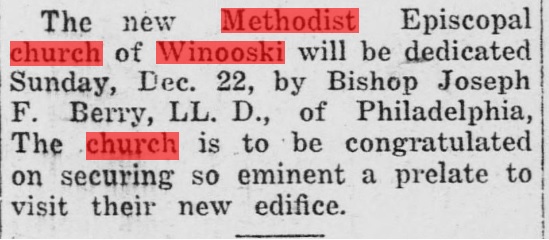
Among my ten results I found results for both the old church and the new church’s construction. Pretty neat! It would be good to find more details on the new church, however. I might try in a later search narrowing my search years next between 1917 and 1918 and simplifying my search terms.
#1 takeaway: It’s important to try different searches, starting from a basic search to a more complex one, if need be. Include some keywords in one search, then try some new words in another. For example, with the O.M. Fisher house article (at the top of the page) I did not find that article until I put “state” and “street” in the “…any of the words” search box. The OCR only picked up “street,” not “state.”
What’s worked for you?
Below are some more resources for researching buildings in Vermont.
Other tools for researching old buildings in Vermont:
- Historic Maps: For example, check out the UVM Center for Digital Initiative’s (CDI) online maps of Burlington and Winooski or Middlebury College’s Vermont Maps.
- Sanborn Fire Insurance Maps: These were maps that show in great detail the layout of a building, including building materials, the number of floors, and divisions of rooms. See the CDI’s Sanborn Maps of Burlington
- Deeds: Your town office should have these available to search.
- Historic photographs: Visit your local library or archives to take a look at historic photographs. Also, try some digital collections, including: UVM’s Landscape Change photograph collection, Middlebury College’s postcard collection, and the CDI’s numerous photograph collections.
- City Directories: Usually found in a local library or archives, these hold invaluable information for learning who or what was in the building over time.
- Examples! Check out some excellent building history research using Chronicling America on the University of Vermont’s Historic Preservation website.
Related Blog Posts:
- Advanced Search Strategies
- Example: User Spotlight Series on Milk Chocolate Company
- Example: Who Designed the Wilbur Library at the Vermont Academy?
Contact: Karyn Norwood at knorwood@uvm.edu

